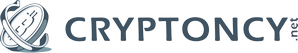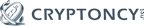Guarda Wallet is the all-in-one package for secure ERC20 tokens management (Android/iOS/Multi-curr
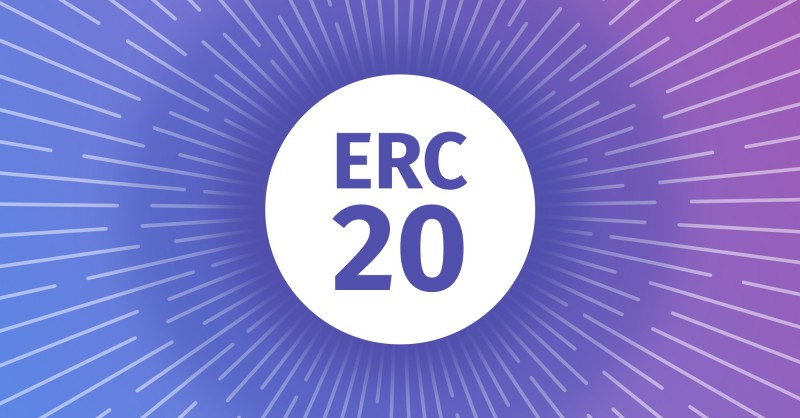
With the popularization of the ICO, the market has become saturated with tokens, which are usually supplied in the ERC20 format. You’ve probably heard of them and thought about safe places to store these purchased tokens.
What are ERC20 tokens?
ERC (Ethereum Request for Comments) is an official protocol for proposing improvements to the Ethereum network, while ‘20’ is the unique proposal ID number. ERC20 is a standard that should be applied to each token that is based on the Ethereum network. The same as cryptocurrency all tokens have value and can be sent and received. The main difference between tokens and cryptocurrency coins is that ERC20 tokens are based on the Ethereum blockchain, hosted by ETH addresses, sent by ETH transactions, also tokens cannot be mined.
Searching where to manage your tokens? In Guarda of course!
There are a lot of ETH wallets available, but not all of them support ERC20 tokens transactions. To easily manage your ERC20 tokens we recommend you to use Guarda Wallet.
Guarda is the all-in-one package and completely secure solution for storing all ERC20 tokens. Unlike many other wallets, you don’t have to install different apps for different tokens — you can store them all in one place.
Guarda wallet has an intuitive interface, offers a high degree of protection for your funds and is the easiest way to store, send and receive necessary tokens. Thanks to our ecosystem, you can hold tokens on your mobile device (using wallets for iOS and Android), or on our multi-currency Web Wallet.
You can be completely sure of the safety of your funds — you are the only person who has access to your wallet. Guarda provides you full user-control of your wallet and funds. As a non-custodial wallet, we do not require any personal information for the wallet creation, we do not store user’s private keys and do not have access to the wallet and funds.
As of now, our ETH wallet supports more than 500 ERC20 tokens. In addition, if you want to add a token that is not yet presented on our list, you can always contact our support team and we’ll do our best to help you.
How to manage tokens on Guarda Web Wallet?
With Guarda Multi-currency Web Wallet you may easily view your tokens balance, purchase/receive/send and exchange ERC20 tokens.
Here you may check the list of supported tokens, if you haven’t found a token in the list you may reply to our in-app support and we’ll do our best to add it.
Where to see the current tokens balance on Guarda Web Wallet?
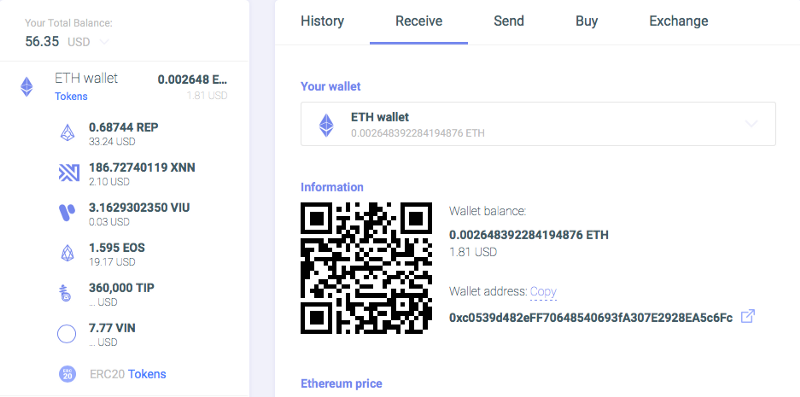
How to Purchase tokens through Guarda Web Wallet?
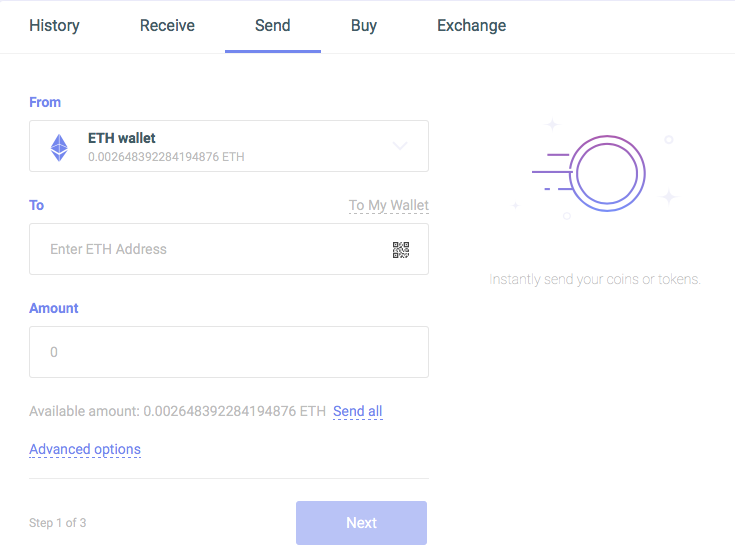
In order to Purchase any of the ERC20 tokens just follow several easy steps:
- Import your current ETH wallet or create a new one
- Click on the ‘Send’ option
- Choose your ETH wallet in the field ‘From’
- Enter the ICO smart-contract address in the field ‘To’ (you may find this address at the official ICO website)
- Enter the ‘Amount’ to purchase
- Set up GAS limit — 200 000 for your transaction to be provided
- Enjoy your token in your ETH wallet
How to Send tokens through Guarda Web Wallet?
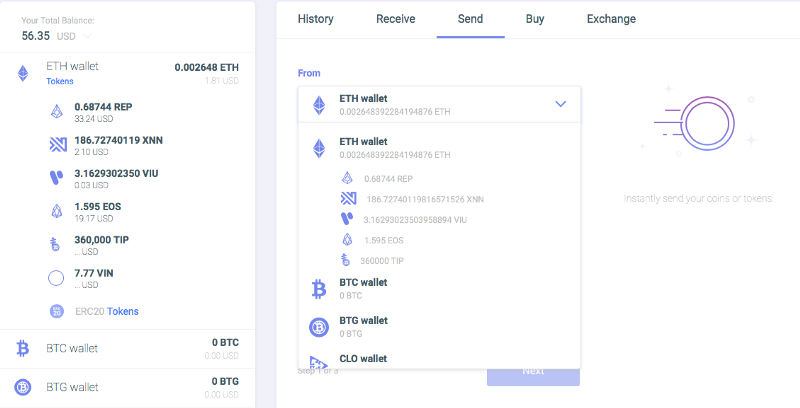
In order to Send your token to another wallet address just follow several easy steps:
- Open your ETH wallet with tokens on the balance
- Click on the ‘Send’ option
- Choose the token you want to send in the field ‘From’
- Enter the destination wallet address in the field ‘To’
- Enter the ‘Amount’ to send
How to Exchange tokens through Guarda Web Wallet?
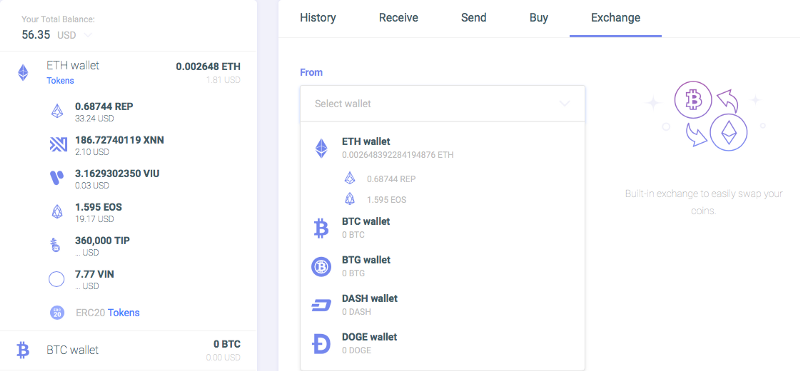
You may also exchange tokens, which are included in the list of supported tokens by the exchange partner.
- Open your ETH wallet with tokens on the balance
- Click on the ‘Exchange’ option
- Choose the token you want to exchange in the field ‘From’
- Choose the currency for the exchange in the field ‘To’
- Enter the ‘Amount’ to exchange
- Press ‘Confirm’
How to manage tokens on Guarda Ethereum Wallet (Android/iOS)?
With Guarda Ethereum Wallet you may easily view your tokens balance, purchase/receive/send ERC20 tokens. Here you may check the list of supported tokens.
Where to see the current tokens balance on Guarda Ethereum Wallet?
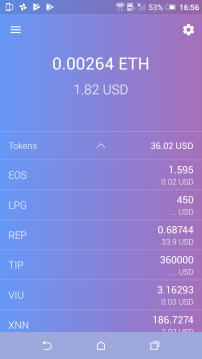
*All presented tokens have been chosen in random order, it’s not an investment advice.
How to Purchase tokens through Guarda Ethereum Wallet (Android/iOS)?
- Import your current ETH wallet or create a new one
- Click on the ‘Send’ option
- Enter the ICO smart-contract address in the field ‘To’ (you may find this address at the official ICO website)
- Enter the ‘Amount’ to purchase
- Set up GAS limit — 200 000 for your transaction to be provided
- Enjoy your token in your ETH wallet
How to Send tokens through Guarda Ethereum Wallet (Android/iOS)?
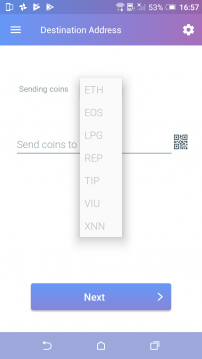
*All presented tokens have been chosen in random order, it’s not an investment advice.
In order to Send your token to another wallet address just follow several easy steps:
- Open your ETH wallet with tokens on the balance
- Click on the ‘Send’ option
- Choose the token you want to send in the field ‘From’
- Enter the destination wallet address in the field ‘To’
- Enter the ‘Amount’ to send
Notification: Remember to make a private key Backup. In case you ever need to restore the access to your wallet or funds, you certainly need to have a Backup of your private key. You can also use the backup to recover your wallet if your device is stolen or damaged. If you lose your private key, you will lose the ability to restore your wallet in case something happens to it. In this case, nobody would be able to help you, as you are the only person, who has the access to your private keys and funds.