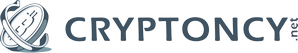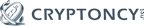How to Make Your Own Secure Cryptocurrency Hardware Wallet
In a recent press release, budget smartphone and media player manufacturer Archos has announced its very own cryptocurrency hardware wallet.
Scheduled for launch in June 2018, the Archos hardware wallet will support Bitcoin, Ethereum, Bitcoin Cash, Litecoin, and Zcash, and be priced at just $62. Did you know, however, that it is entirely possible to make your very own Bitcoin hardware wallet for $5 and even less?
Making a Your Own Hardware Wallet is Easy & More Secure
As recently as January 2018, Reddit community member Moodyrocket, sent shockwaves through Reddit’s Nano Ledger community. This was due to the fact that Moodyrocket lost $34,000 in cryptocurrency from his Nano Ledger S wallet, as part of a very easy security exploit.
Major Hardware Wallet Security Flaws
Contrary to popular belief, hardware wallets like Nano Ledger and the new Archos wallet, aren’t much more secure than regular Electrum and Mycelium wallets. In fact, just like with the likes of a Mycelium wallet, hardware wallets are still backed up by a 24-word passphrase. All that makes hardware wallets different is the fact that data is stored on what is essentially an offline USB stick.
Sadly, in the case of Reddit user Moodyrocket, a third party hardware wallet vendor included a printed backup passphrase with the contents of Moodyrocket's Nano Ledger. Having access to this preset passphrase, the vendor then waited until the wallet had been loaded with funds, prior to removing these to several different wallet addresses.
How to Make Your Own Hardware Wallet Easily
As Moodyrocket’s case shows, there is the potential for third-party distributors of hardware wallets like the Nano Ledger, to implant malware onto devices and/or take advantage of other security exploits.
Thankfully it is easy to make DIY hardware wallets which by virtue of being DIY, are much more secure.
What You Will Need
To create a DIY hardware wallet, users will need:
- A USB stick
- A downloaded copy of the free Mycelium or Electrum wallet software
- An optional disk image of a secure operating system such as Tails or Knoppix
How to Create Your DIY Hardware Wallet
When creating a DIY cryptocurrency hardware wallet, users can use desktop software like Unetbootin, in order to flash a secure operating system to a USB drive. Once an OS is installed on a drive, users can then install their cryptocurrency wallet of choice.
Creating a DIY Wallet Without an Inbuilt OS
Does flashing a dedicated operating system to a USB stick sound too complicated? If so, users can simply install standalone wallet applications to USB drives. There are, however, several advantages of installing a dedicated operating system onto a DIY hardware wallet.
- Installing an operating system allows users to boot devices on any PC and use wallets free from the threat of PC embedded viruses and keylogging malware
- Using a dedicated OS allows users to more easily back up wallets
- Having a wallet desktop area allows users to securely store extra items such as paper wallets for cryptocurrencies not supported by Electrum, Mycelium, or other wallets
- OS enabled wallets will often be able to be used on PC’s which might not otherwise be operable
Important Security Steps to Take After Creating a DIY Wallet
Just like when using a real Ledger Nano or web-based wallet, DIY wallet creators should always generate a 24-word recovery passphrase prior to using their wallet. This is because once this is created, wallet funds will be easily recoverable should a wallet be lost or stolen. Without a passphrase, funds won’t be.