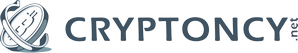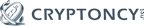How to Buy & Store Ripple XRP in a Free Wallet (100% Safely)
Love it or hate the centralized digital currency, Ripple XRP seems to be once again making preparations for a renewed investor bull run.
Having slipped to just $1.01, Ripple has decided to release two new white papers for independent peer review. This, Ripple XRP hopes, will help quell negative speculation regarding how XRP as a currency actually works. The only question is, how can people buy and much more importantly, safely store Ripple XRP if they are considering investing?
How to Buy Ripple & Store Coins on Windows Mac & Linux
One huge problem with Ripple XRP regards the fact that many new to market investors simply don’t know how to buy or store XRP tokens safely.
Google ‘best Ripple XRP wallet,’ and lists of Trezor hardware wallet reviews will appear. - This meaning that in order to store Ripple safely, one (presumably) needs to invest a few hundred dollars in a high-grade hardware wallet itself.
Thankfully, buying and storing Ripple XRP doesn’t have to be difficult or costly.
Buy Ripple XRP on Binance & Store Coins Using Toast
By far the easiest way to buy Ripple, is to sign up with the cryptocurrency exchange Binace and buy Ripple using Bitcoin.
Signing up at Binance is easy and BTC to Ripple XRP trades usually take mere seconds. The hard part, however, comes when Ripple investors look for a way to store coins off-Binance. This is because few free XRP wallets exist. What is more, many of those which are on the market are dogged by scam alerts and poor end user reviews.
Toast - The Easy to Use Linux Mac & Windows XRP Wallet
The Toast XRP wallet describes itself as: “A truly cross-platform Ripple wallet that's simple enough for your grandma but safe enough for a Swiss banker.”
Why Ripple Users are Best Served by Toast
Available on Ubuntu, other Linux distros, Windows, Mac, and the IOS and Android app stores, Toast is arguably the best Ripple XRP wallet on the market for several reasons.
- Toast is fully opensource
- Toast facilitates completely fee-free XRP transactions
- Toast only ever connects directly with the Ripple XRP network and never any intermediary exchange
- Toast is easy to backup
- Toast allows users to make paper Ripple XRP wallets
How to Get Started Storing Ripple in Toast
Like other multi-platform cryptocurrency wallets, setting up Toast is easy. All XRP users need to do is download Toast from https://toastwallet.com or their preferred app store.
After downloading Toast, all users should then familiarize themselves with how Toast works. This and how to create a recovery passphrase prior to depositing any Ripple XRP tokens. Much more importantly, just like with any digital currency wallet, users should never deposit the sum total of all their XRP holdings onto a new wallet on the first attempt. Instead, always transfer a small amount first, in order to avoid costly sending and receiving errors.