- Cryptocurrency Questions & Answers
- How to put ERC and ETH to Nano Ledger S?
How to put ERC and ETH to Nano Ledger S?
Related Wallet:
Hey everyone. Just purchased Ledge Nano S and wondering what is the best and easiest way to transfer and secure my ERC/ETH tokens on this device? I would really appreciate the detailed description (for dummies). Thanks in advance for all your advice!
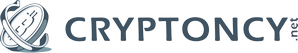
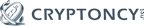
1. Ledger has three different wallet apps: one for Ripple, one for ETH and one for BTC. You need to download the right app. Otherwise, you’ll be quite confused.
2. Download Ledger Manager and install it. Both of these programs (ETH & Bitcoin) will show up on the Google Chrome Extension list and Ripple is just a regular Windows App.
3. Open Ledger Manager and choose the currencies you want to work with. You can have only 5. (ERC and ETH count as one, so no problem here).
Now you want to transfer your ERC to the Ledger Nano S. The simplest way to do it is to use MyEtherWallet. It has integration with the Nano S program. If you’ve used ERC before, you probably already have the wallet installed.
• Unlock your ledger. Select the Ethereum App and change the settings to activate “Browser support”. In case you are planning to use the Chrome extension (Ledger ETH), you’ll need to disable the browser support. Choose “Use wallet to view accounts”. Enable Contract Data settings
• Launch MyEtherWallet. Select Send Ether And Tokens. Select Ledger Wallet. Click “Connect to ledger Wallet”.
• When you see “Select HD derivation path”, make sure that m/44’/60’/0′ Ledger (ETH) is chosen.
• You can use any of the addresses you see to receive ETH (ERC).
• If you want to send coins from Nano, click “unlock the wallet”.
Good luck!