- Cryptocurrency Questions & Answers
- How to transfer Litecoin to Ledger Nano S?
How to transfer Litecoin to Ledger Nano S?
Related Coin:
I found in internet a hardware wallet called “Ledger Nano S”. Can you tell me how does this wallet works? Does it support Litecoin? I want to use it for keeping my litecoins in a safe place. Can you help me? Explain please how can I transfer my coins from digital wallet to this one.
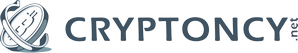
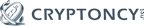
1) Order Ledger Nano S on the official website www.ledgerwallet.com/ (never buy Ledger Nano S or other hardware wallets on not official websites)
2) Connect your Ledger Nano S to computer using micro-usb cable
3) Setup a pin-code
4) Write down seed (24 words). Without this seed you will unable to restore access to your coins in case if you lose your Ledger Nano S.
5) Install Ledger Manager Chrome app
6) Find in Ledger Manager LiteCoin App and install it:
7) Install BitCoin and Altcoin Chrome App from official repository
8) Then open Litecoin app on your Ledger Nano S, go to settings, and disable browser support
9) Launch Bitcoin Chrome App — and you will see your Litecoin wallet on Ledger Nano S.
To put Litecoins on your Ledger Wallet, go to Receive, and you will see your Litecoin wallet address.
You can also go to the Nano S website and the procedure is clearly documented for you to learn how to transfer from one to the other.