- Cryptocurrency Questions & Answers
- How to back up my Ledger Nano S?
How to back up my Ledger Nano S?
Is there any special procedure for backing up my current Ledger Nano S? Say I purchase a new Ledger Nano S device, is simply entering the seed sufficient for recovering my coins or do I need to do any special manipulations with my current Nano S device in order to back it up before moving on to a new one? Any responses will be appreciated!
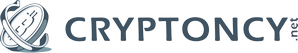
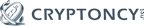
The recovery sheet that came with the Ledger Nano S package is where the seed is. This will be your go-to code if you want to back up your coins. Although you can back up to any ledger device, not all wallets are compatible. The compatible wallets will need to either be BIP39 or BIP44 in order to make the importation of your accounts from the previous Nano S device, possible. It also applies when your Ledger device is stolen, lost or has frozen. But since you are importing to a ledger device, you have no problem here.
All you need is the 24 words recovery code to back up your accounts on the new device. However, you can opt to generate a new seed in the new device and store your coins there. The goal is to ensure that you securely store your seed in the recovery sheet away from access by anyone and make sure that you do not lose it.
To back up your coins from the old Ledger device to the new one, use the steps below:
1. Connect your new Ledger Nano S device to your computer or Laptop.
2. Cancel the request to configure it as a new device
3. And then restore configuration
4. Select a PIN code and press both physical buttons, on the side of the device, simultaneously, to confirm every PIN code number you enter.
5. Re-enter the PIN code to confirm
6. Go to your recovery sheet, select 24 words and enter them in the order in which they appear on the recovery sheet.
7. Within a short time, your coins will be confirmed and you will be able to view your balance on the new device.
After you have done all of the above, you can proceed to install apps on your new device to start managing your coins depending on which ones you hold.