- Cryptocurrency Questions & Answers
- How to send and store AltCoins: Augur & Monero on Ledger Nano S?
How to send and store AltCoins: Augur & Monero on Ledger Nano S?
After carefully reviewing the storage options for my ETH, I have decided that the best option is to keep it on my ledger wallet for cold storage. I do not trust the exchanges as they impose withdrawal limits, and in the event that (hopefully) one of them grows sharply in price I am not convinced that I will not face certain difficulties when withdrawing.
Therefore goes my question, how do I send my AltCoins onto my Ledger Nano S that are currently stored on exchanges? Currently I have Augur and Monero.
I will appreciate any advice however I am looking for detailed open answer. Thanks in advance!
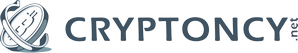
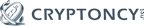
How to store Augur (REP) on Ledger Nano S
Augur is built on Ethereum blockchain. This mean that Augur Reputation Token (REP) is an ERC-20 token. So to store Augur (REP) coins you need to have ETH wallet which supports ERC-20. In my opinion, the best ETH wallet with support of ERC-20 tokens is MyEtherWallet. You can setup access to MyEtherWallet through your Ledger Nano S. Please read our instruction «ERC-20 Tokens On Ledger Nano S» to understand how you can store you Augur on Ledger Nano S hardware wallet.
How to store Monero on Ledger Nano S
Currently there are no applications or other ways to store Monero on Ledger Nano S. But Monero application development was planned, so hopefully very soon we will be able to store Monero Coins on Ledger device.
For me Ledger is the best way to store and keep it safe.
Also I use BestChange.com to exchange my USD to Monero or other digital currency.